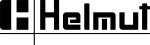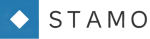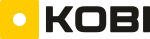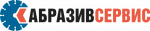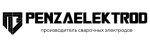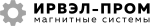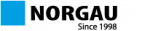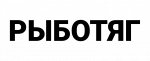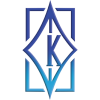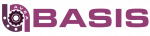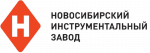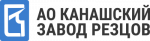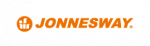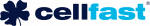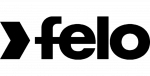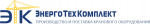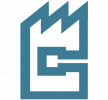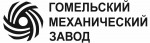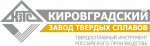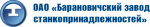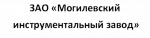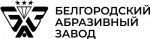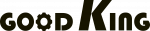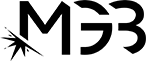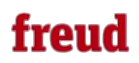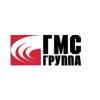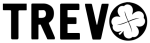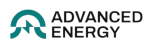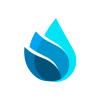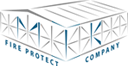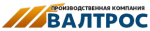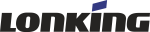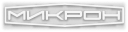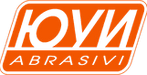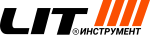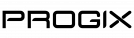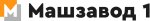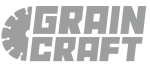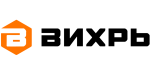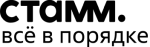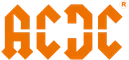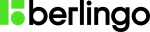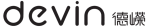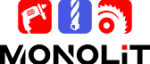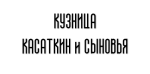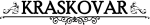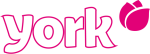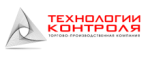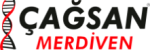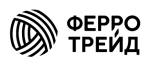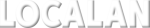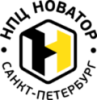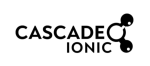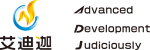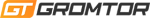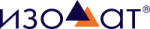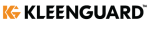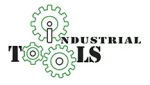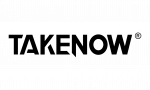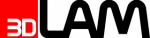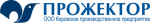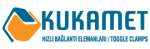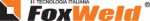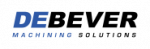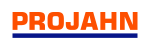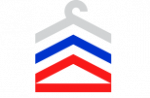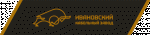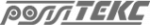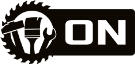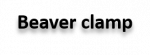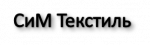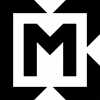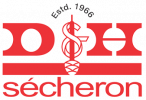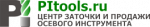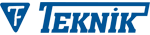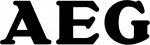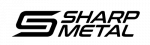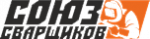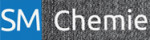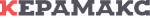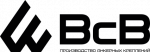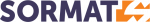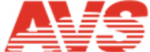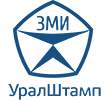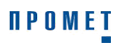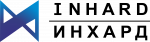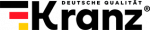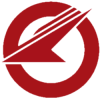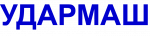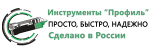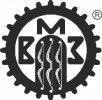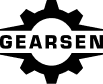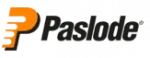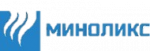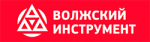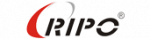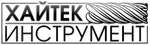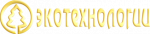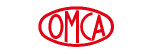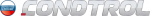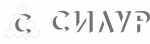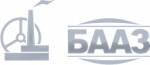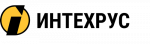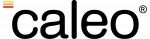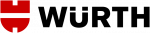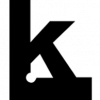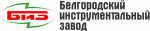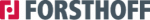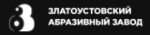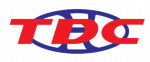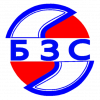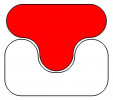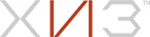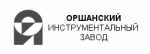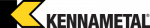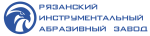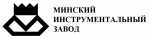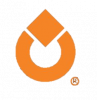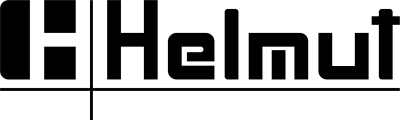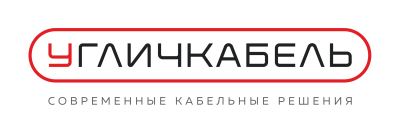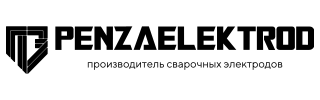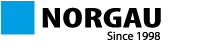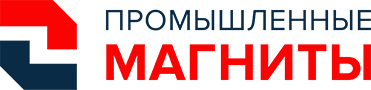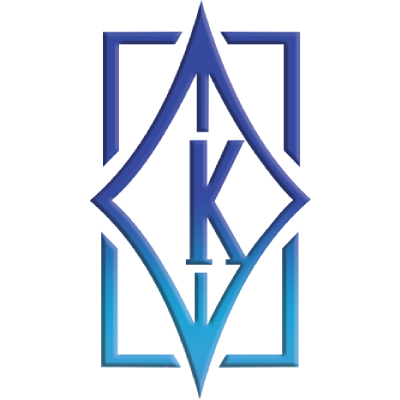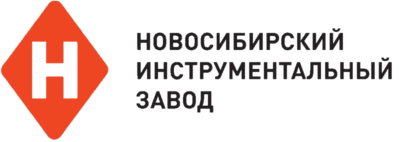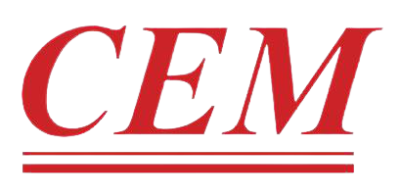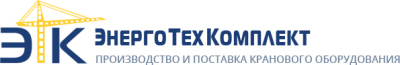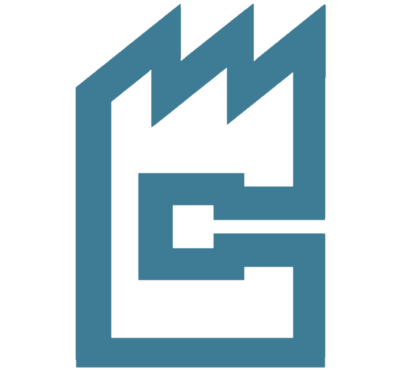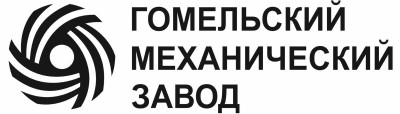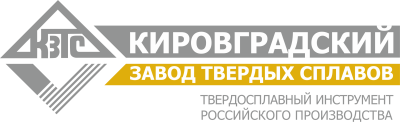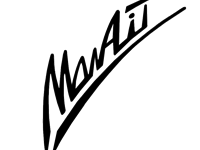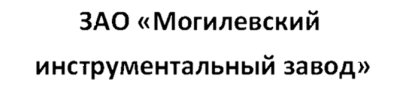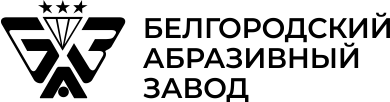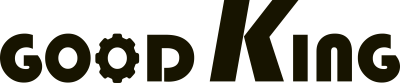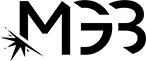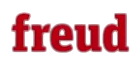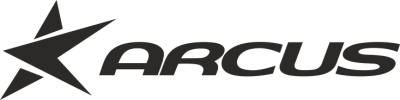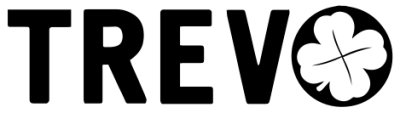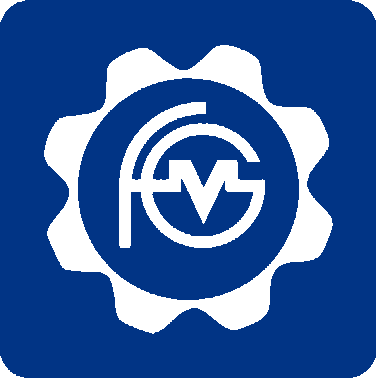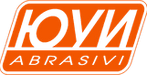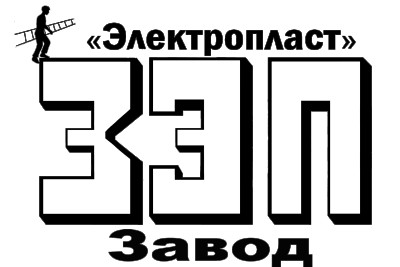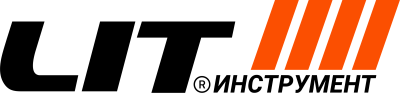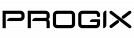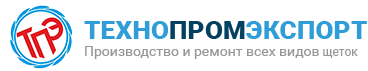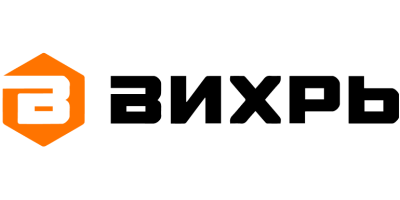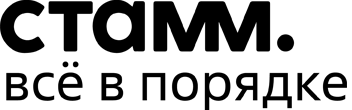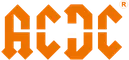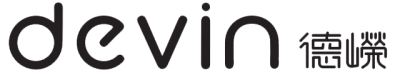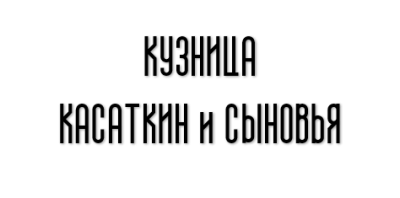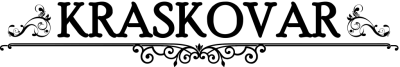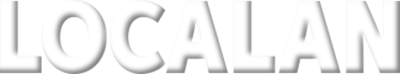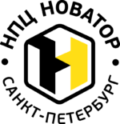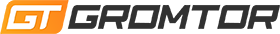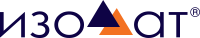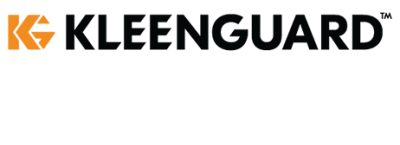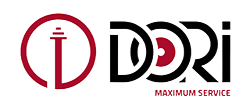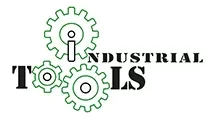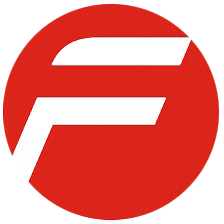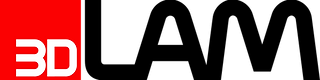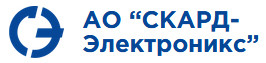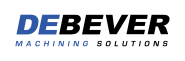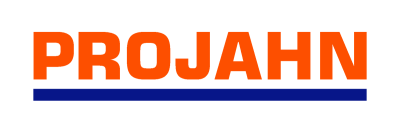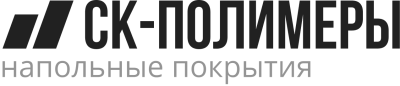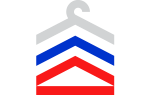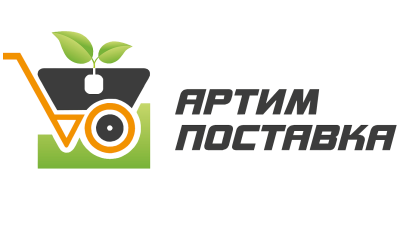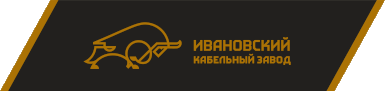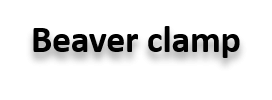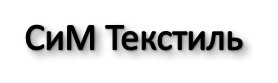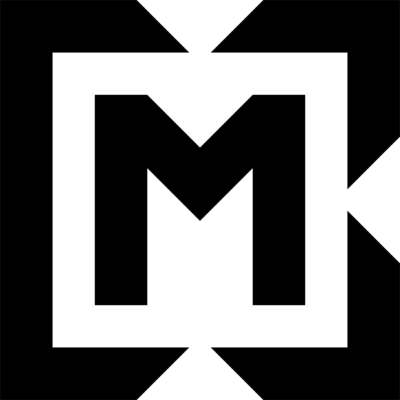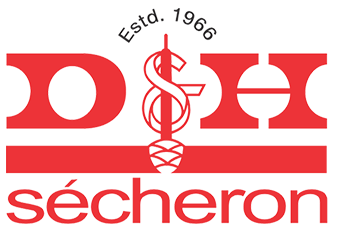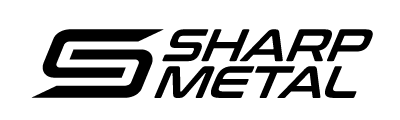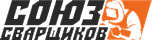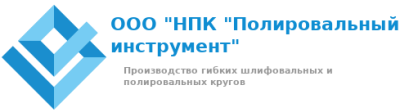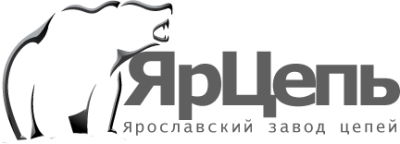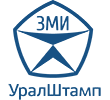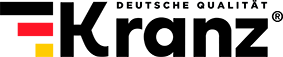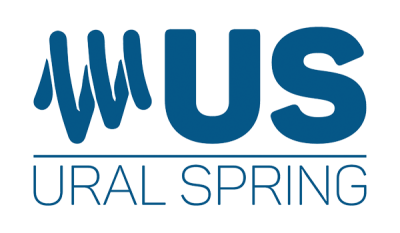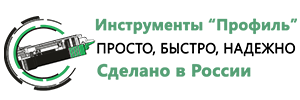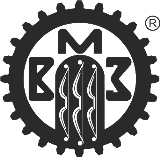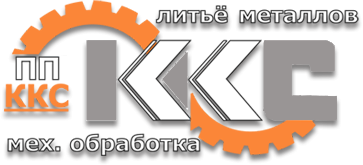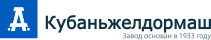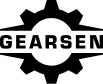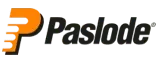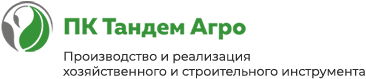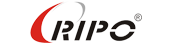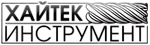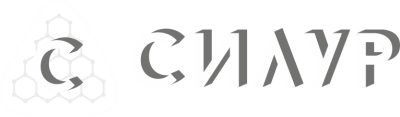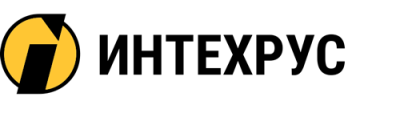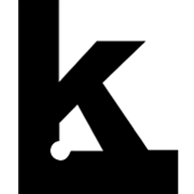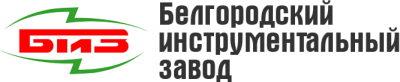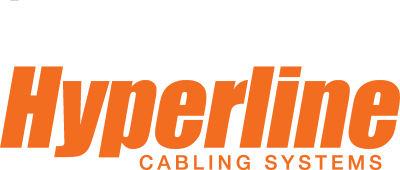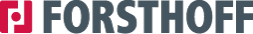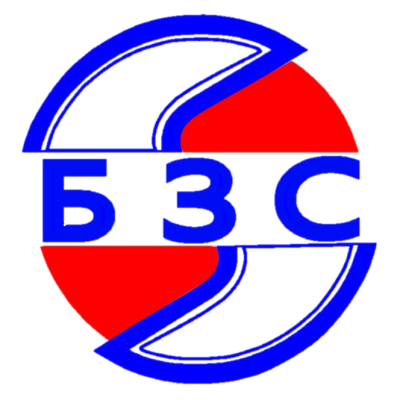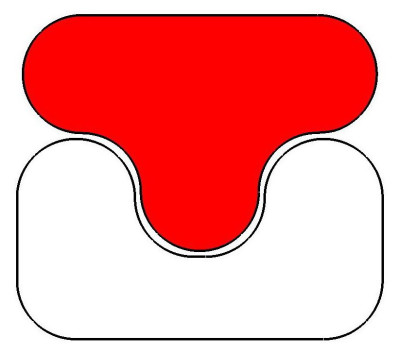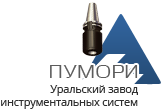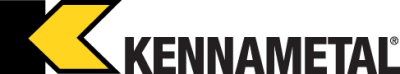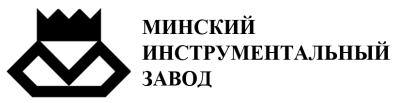How to order a tool
Who can order the tool?
Users who have registered as buyers and passed authorization can order the tool on the Enex platform.
how do I search for a tool on the platform?
The necessary tool can be found through the exhibition's product catalog or using the search functionality.
Are all products available for ordering?
A number of manufacturers have restricted their products from being purchased at the exhibition without prior request. This applies mainly to foreign companies that have specific requirements for selling their products in Russia.
After logging in, you can send a request to purchase products from the manufacturer you are interested in. You can do this from the product page or from your personal account. After receiving this request, the manufacturer independently decides on the possibility of selling this product, which you will be informed about in the response message. The manufacturer reserves the right not to open its products for sale, but, for example, to address the received request to the nearest dealer and recommend the user to purchase the product from them.
Also, some manufacturers, due to their trade policy, may set the minimum quantity of goods required for an order. The corresponding information is placed either in the product card or in the order window.
How do I place an order?
Go to the product profile and add it to your shopping cart.
To continue placing an order, go to the shopping cart, select the quantity of the product and click the "Place order" button.
In the window that opens, enter the order details:
- Select the delivery method. If you selected the "delivery to recipient" method, enter the address to deliver the product to. For more information about delivery terms, see "Delivery Terms" and in Sales and delivery rules.
- Select a payment method (for more information about payment options and procedures, see "Payment Methods", as well as in Sales and delivery rules).
- If necessary, enter the recipient's details.
- You can also leave your comments on delivery on the checkout page.
After you have specified the order details, check that it is correct and click the "Confirm order" button.
The system will inform you about the results of placing an order, and if the order was created successfully, you will see its number. You can use this number to track order completion in your Merchant profile.
Then, in the window that opens with payment information, you can pay for your order. If the window doesn't open automatically, click on the "Pay for order"link.
You can also pay for the product using the generated invoice.
After payment is received, the order will be placed. You can change or cancel your order completely before the payment is made.
After placing an order, you may be contacted by a representative of the platform or manufacturer for further details.
You can clarify any questions related to placing orders by calling 8 800 707-56-00 or sending a request to the email address info@enex.market.